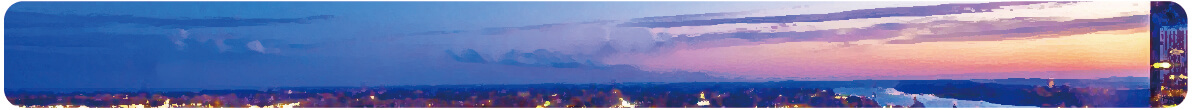TB3 Series
Mechanical Timer Switch
Introduction
TB3 Series Mechanical Time-controlled switches can automatically turn on or off the power of various electrical equipment according to the time set by the user. TB3 series mechanical timer switch adopts pure mechanical structure, which consists of dial, setting tip, minute knob, etc. It is widely used in garden, motor, production equipment and other equipment. TB3 series can be divided into TB37 series and TB388 series. The TB37 can only be panel mounted. The TB37 does not come with a built-in battery by default, while the TB37B has a built-in battery. TB388 can be panel mounted or DIN-rail mounted. The TB388 is equipped with a removable internal battery.
Parameters
TB37 (Panel Mount)
Working voltage: 110VAC 750W, 220VAC 1500W, 50/60Hz
Cycle: 24 hours
Applicable voltage range: 85~240VAC
Power consumption: 1.5W
Drive mode: quartz motor
Power outage compensation (TB37B): 100 hours (built-in battery)
Circuit composition: contact circuit type (no voltage)
Contact composition: SPST
Manual switch: normally open; normally closed; automatic
Contact capacity: resistive load: 15A; incandescent lamp: 10A; inductive load (cosΦ=0.7): 12A; motor (cosΦ=0.7): 110VAC 750W, 220VAC 1500W
Minimum setting unit: 15 minutes
Minimum set interval: 15 minutes
Action times: 96 times
Ambient temperature: -10℃~+50℃
Ambient humidity:<85%
Weight: 190g
Installation method: panel mount
TB388 (DIN-Rail Mount)
Working voltage: 100VAC~240VAC
Cycle: 24 hours
Time accuracy: ±15s per month (@15℃)
Applicable voltage range: 85~264VAC, 50/60Hz
Power consumption 110VAC 1W; 220VAC 2W
Drive mode: quartz motor
Power outage compensation: 100 hours (built-in battery)
Circuit composition: contact circuit type (no voltage)
Contact composition: SPST
Manual switch: normally open; normally closed; automatic
Contact capacity: resistive load: 15A; incandescent lamp: 10A; inductive load (cosΦ=0.7): 12A; Motor (cosΦ=0.7): 110VAC 750W, 220VAC 1500W
Minimum setting unit: 15 minutes
Minimum set interval: 15 minutes
Action times: 96 times
Ambient temperature: -10℃~+50℃
Ambient humidity:<85%
Weight: 250g
Installation method: DIN-rail mount / panel mount
Structure
TB37 Series
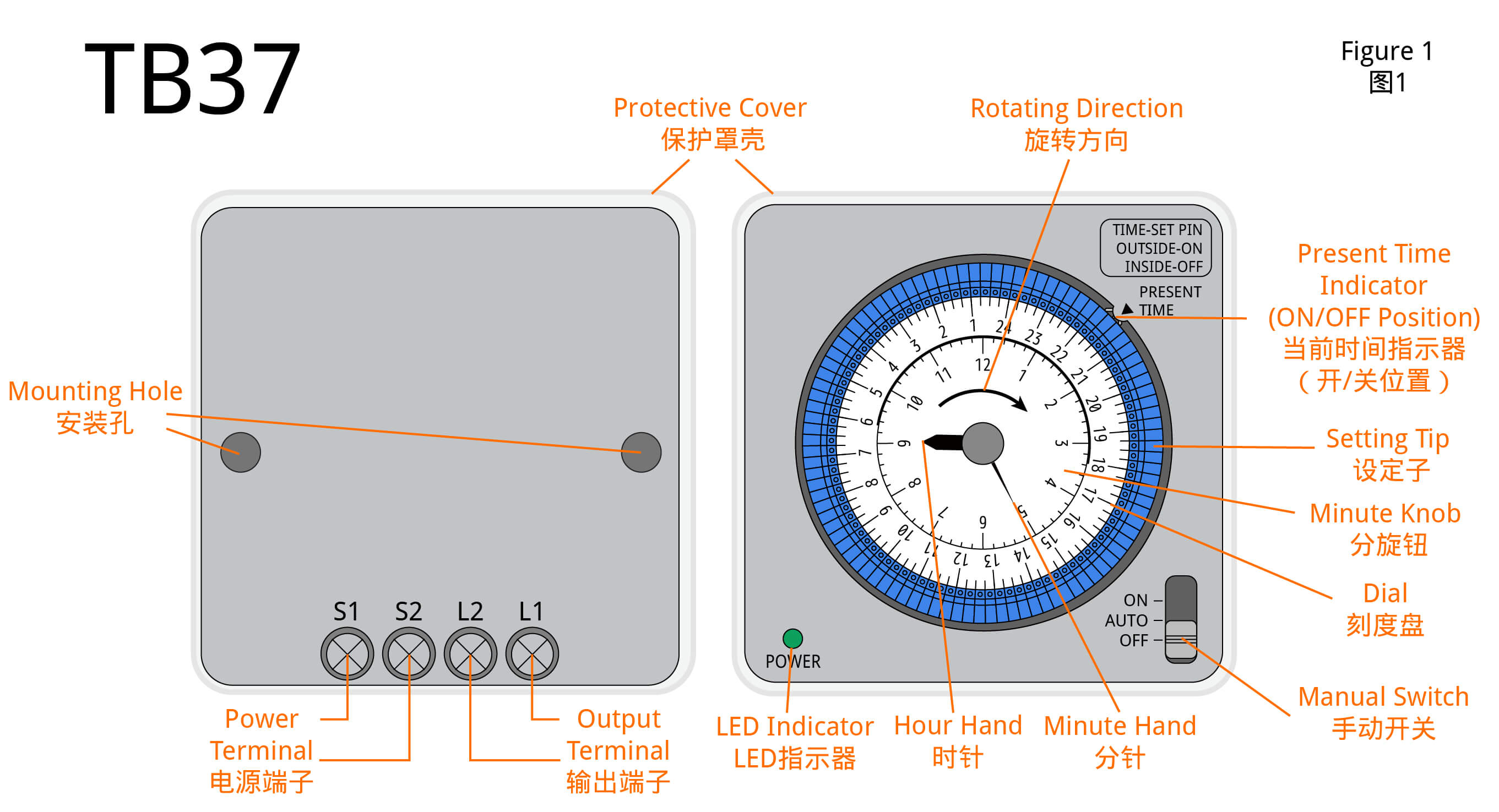
Dial: The dial is divided into an inner dial and an outer dial. The inner dial is 12 hours, and the minimum time interval is 12 minutes; the outer dial is 24 hours, and the minimum time interval is 15 minutes. The inner dial cannot be rotated; the outer dial can be rotated with the rotation of the minute knob.
Minute knob: The minute knob is in front of the inner dial. The minute hand is printed on the minute knob. By rotating the minute knob, the minute hand, hour hand, outer dial and setting sub can be rotated accordingly. The minute knob has two functions, one is to calibrate the current time, and the other is to form the quartz clock. (See "Present Time Setting" for details)
Present time: The present time consists of two parts. One is a triangular arrow to indicate the time on the outer dial, which corresponds to the time of the quartz clock. By setting the time corresponding to the arrow by the minute knob, the time of the quartz clock can be calibrated. The other is the automatic switch, which is on the inside of the time-controlled switch and is a cylindrical device with multiple contacts. The contacts are divided into two groups, and one group is pushed by the inward-facing setting tips (the time-controlled switch is turned off), the other group will be pushed by the outward-facing setting tips (the time-controlled switch is turned on). When the outer dial rotates automatically with the work of the quartz clock, the setting tip corresponding to the outer dial will push the rotation of the automatic switch, so that the time-controlled switch is automatically turned on and off.
Direction of rotation: The direction of rotation is printed on the inner dial. The minute knob can only be rotated clockwise in this direction, not counterclockwise.
Minute hand: Which is printed on the minute knob, and constitutes a quartz clock together with the hour hand, and the inner dial.
Hour hand: Which rotates with the rotation of the minute hand, and constitutes a quartz clock together with the minute hand, and the inner dial.
Setting tip: There is a circle of blue setting tip on the periphery of the dial, each setting tip corresponds to a minimum time interval of the dial. (See "Operation Time Setting" for details)
Manual switch: Which is used to set the normally open state, normally closed state and automatic state of the time-controlled switch. (See "Manual Switch Setting" for details)
Protective cover: Which is to protect the dial, the manual switch, etc. from dust, oil stains, water mist, etc. pollution; it can also prevent the setting value of the minute knob and manual switch from being modified due to misoperation.
Power Terminal: Which is used to connect the power wire.
Output terminal: Which is used to connect the output wire.
LED Indicator: If the timer switch is powered, the green power LED will light up.TB388 Series
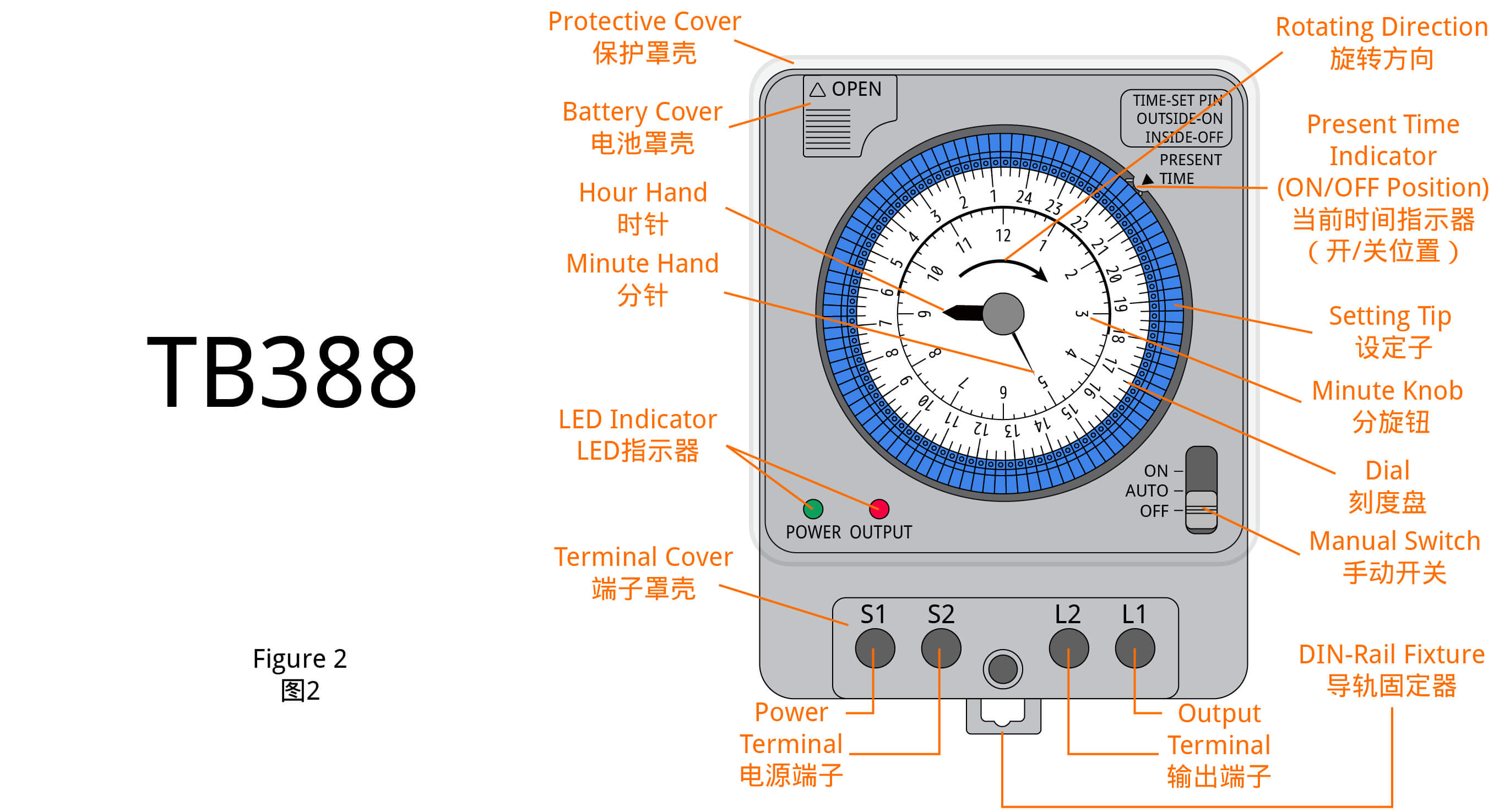
Dial: Same as TB37 series.
Minute knob: Same as TB37 series.
Present time: Same as TB37 series.
Direction of rotation: Same as TB37 series.
Minute hand: Same as TB37 series.
Hour hand: Same as TB37 series.
Setting tip: Same as TB37 series.
Manual switch: Same as TB37 series.
Protective cover: Same as TB37 series.
Battery cover: Which protects the built-in battery. The built-in battery can be replaced directly after opening the battery cover.
Terminal cover: Which protects the operator from electric shock hazards.
Power Terminal: Same as TB37 series.
Output terminal: Same as TB37 series.
LED indicator: If the time switch is powered on, the green power LED will light up; if the time switch is on, the red output LED will light up.
DIN-Rail fixture: Which is used to fix the timer switch on the DIN-Rail.Instructions For Use (How to set)
Please make sure that you have understood the functions of all the buttons on the panel (button area), and perform the actual operation according to the instructions.
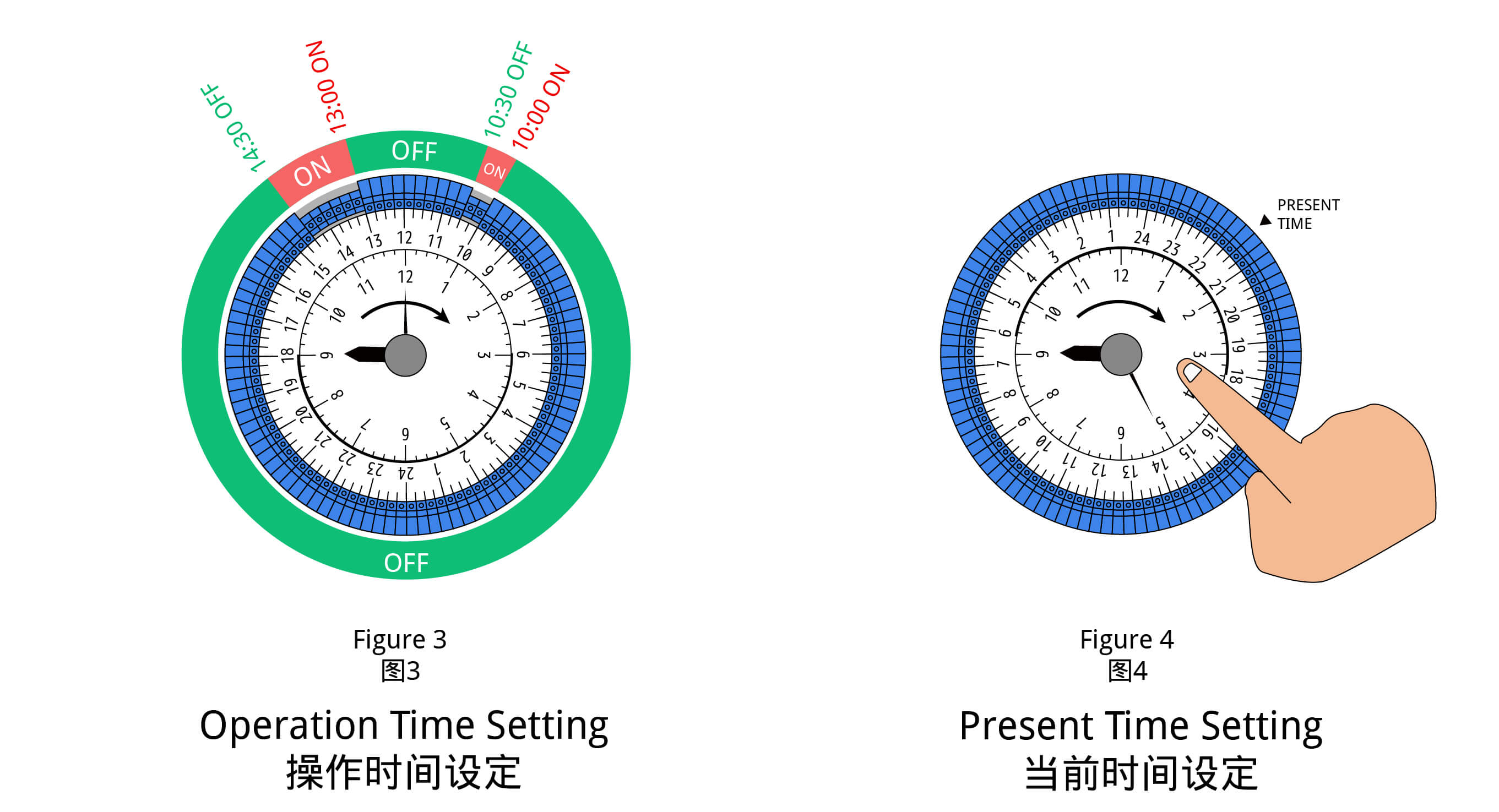
Operation time setting
The setting tip is inward-facing by default, and the timer switch is turned off at the time corresponding to the dial. The turing-on time can be set by flipping the setting tip to the outwards, and the timer switch is turned on at the time corresponding to the dial. If you want to cancel the turning-on time, just flip the outward-facing setting tip inward.
For example (Figure 3): Flip the setting tip corresponding to the time period of "10:00-10::30" on the outer dial outward, then the timer switch will be turned on at 10:00 and turned off at 10:30. Flip the setting tip corresponding to the time period of "13::00-14:30" on the outer dial outward, then the timer switch will be turned on at 13:00 (ie 1:00 PM), and will be turned off at 14:30 (ie 2:30 PM) . During other time periods, the timer switch will be turned off.
Notice:
1. Do not flip the four setting tip in the area near the present time arrow, or it will damage the timer switch.
2. When the desired area is located near the present time arrow, it can be flipped after moving the desired area outside the present time area by rotating the minute knob.Present time setting
The time of the timer switch can be calibrated by manually rotating the minute knob (Figure 4). If the minute knob is rotated one circuit, the hour hand will will rotate at an interval of one hour, and the outer dial also will rotate at an interval of one hour. By rotating the minute knob, the time of the timer switch can be set to the present time. The time on the outer dial corresponding to the arrow of "Present Time" is the calibrated time. The minute knob can only be rotated clockwise, not counterclockwise, otherwise the internal components will be damaged.
After the timer switch is powered on by an external power supply or an internal battery, the minute knob will automatically rotate under the action of the quartz motor. If the minute knob rotates 60 times, the hour hand will rotate at an interval of one hour. The outer dial will rotate as the time of this quartz clock, and make the setting tip rotate to the "current time" position one by one, and trigger the opening and closing of the timer switch.
Notice:
1. The minute knob must be rotated in the rotation direction, and if it is forcibly reversed, it will damage the timer switch.
2. Do not forcibly rotate the outer dial, it will damage the timer switch.
3. The time on the outer dial is 24 hours and the inner dial is 12 hours. Don't confuse AM and PM.Manual switch setting
Push the manual switch up and down to change the working mode of the timer switch.
On: normally open
Off: normally close
Automatic: Automatically turn on and off according to the set operating time.Dimensions & Wiring Diagram
TB37 Series
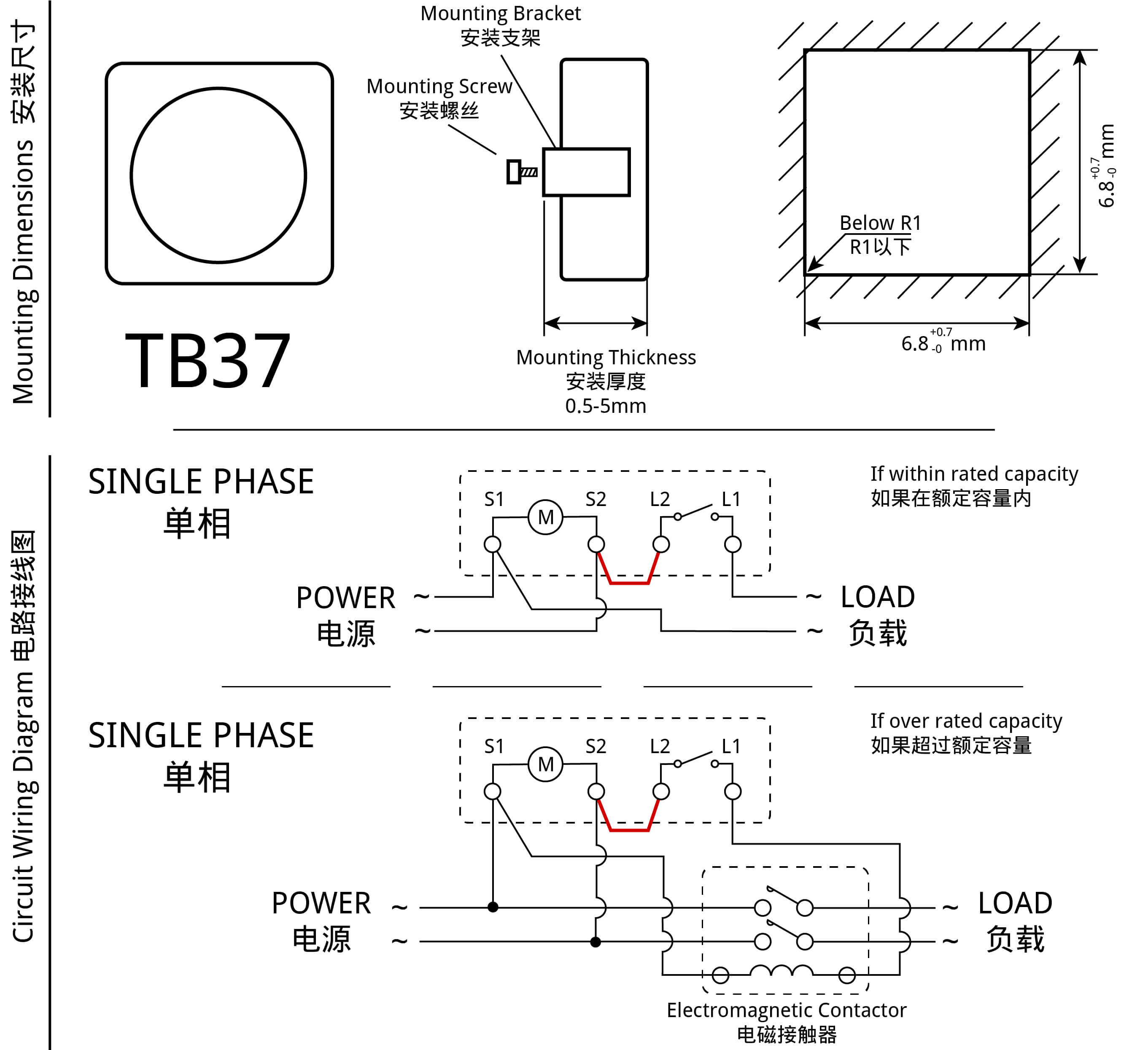
TB388 Series
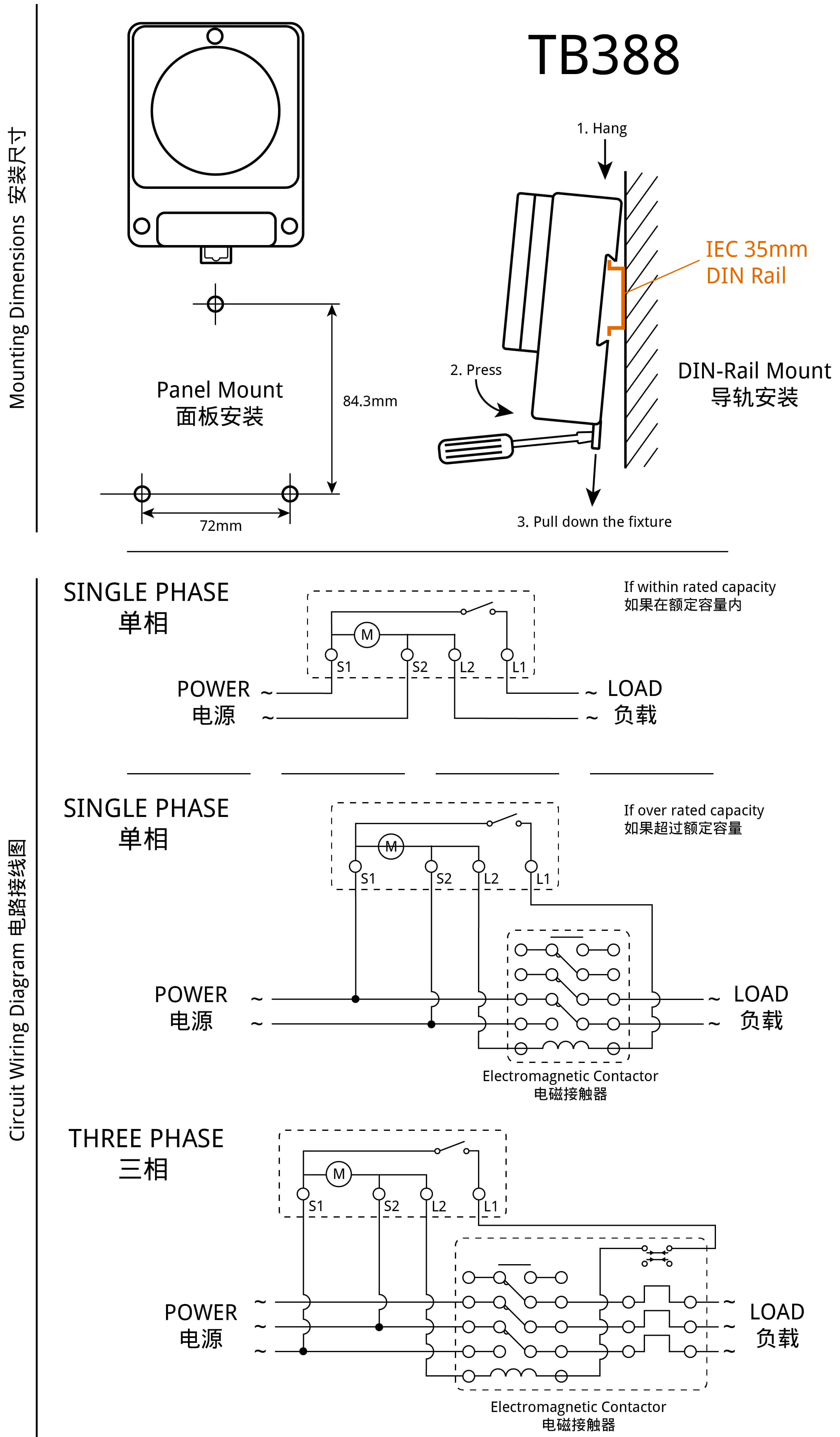
Attentions
1 When using the timer switch, please cover the protective cover at any time to avoid dust intrusion and affect its normal use.
2 Do not repair, disassemble or modify by yourself, otherwise it will cause electric shock, fire and other dangers.
3 Do not repair, disassemble or modify the time-controlled switch by yourself. If you need to repair and check, please entrust the dealer or other authorized units.
4 If the terminal and other parts are found to be corroded, please replace it as soon as possible, otherwise a fire may occur due to poor contact.
5 When the current of the load equipment is large, please equip the timer switch with a contactor.
6 The timer switch cannot work in the environment of humidity, corrosion and high metal content gas. Do not contaminate the time relay with oil or water.
7 For equipment (such as medical equipment, etc.) that has life safety or has a significant impact on society due to the failure of the timer switch, do not use this timer switch.
8 For equipment (such as heaters, freezers, etc.) that has a property damage due to due to the failure of the timer switch, be sure to make sufficient margins, and take safety measures.
Get in touch with us now!
Please take a minute or two to complete this simple form to get reply in 24 hours, thank you!
*Please check the trash box of your mailbox, if you do not receive our email.